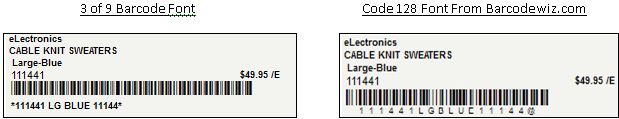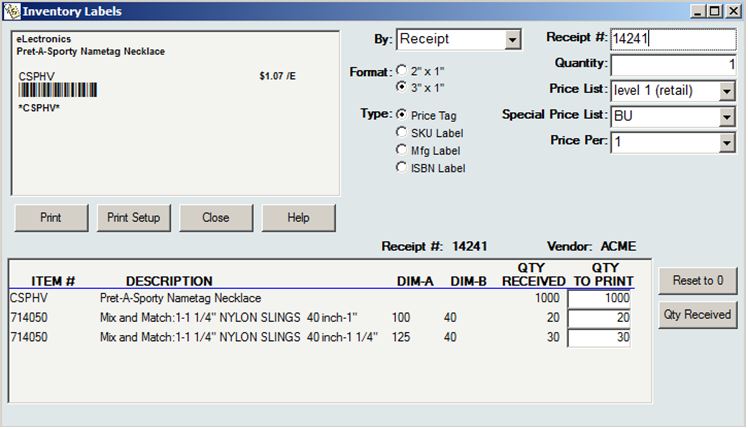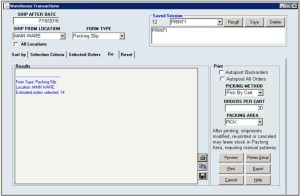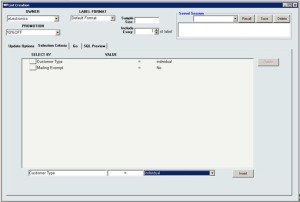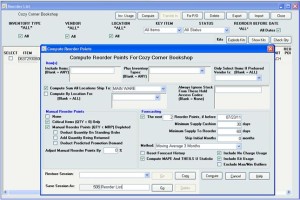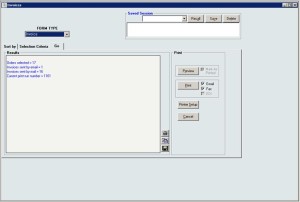Archive: July, 2016
Don’t be Scammed by a Bogus Request from your “Boss”
Be alert if you get an Email that appears to come from a high-ranking executive and contains a requests a transfer of funds.
This FTC article discusses how scammers are making big money posing as high-ranking executives requesting transfers of funds. These scams may even include Email hacking and phone calls from “The Boss.” The article also provides advice for protecting your company from this scam, including updating your procedures, and educating yourself and your employees.
Knowing when to verify requests for information is important – basically, whenever money or personal information is involved. Employee training is key. Educate your employees about this scam. Provide examples and advice on how to spot a fraudulent message. Also, educate your employees about other scams and methods used to trick them into sending money or personal information. Their tactics don’t stop at Email.
Dara Security offers these additional suggestions:
“For the most protection, if an email looks weird in anyway, follow up with the sender on the phone if you know them. This is the easiest and most cost effective way.
However, accidents happen and there is technology that can help.
A Mobile Device Management solution is very helpful in alerting an administrator of a compromised device and limiting the malware activity. Based on the type of mobile device in use and the mail system used, there are commercial products and in some case free products that may be part of your service if using a cloud-based email service like Google Mail. Google Mail has MDM capability that can limit an intrusion, issue an alert, and allow one to shutdown access. It can even allow for the disablement of the device if it is lost.”
It can be complicated for any business to keep up with all the cyber attacks and payment fraud going on around us, but you must be vigilant. Keep up with your PCI DSS requirements, have a security process and an incident response plan, and train your employees on them. A good ERP system can help with features such as fraud scoring, and it will support your PCI DSS efforts to keep your sensitive data safe.
Inventory Barcodes are a Necessity – Label Your Products for Error Control and Quick Identification
Placing labels with barcodes on your products helps quickly identify them and can help prevent mistakes during picking, Point of Sale (POS), and physical inventory.
While inventory labels are usually produced when inventory is received into a warehouse, putaway, or transferred to a POS location, they can also be produced any time after a SKU is defined.
Four different types of inventory labels can be produced using the InOrder Inventory Labels Enhancement:
Label sizes are 2”x1” or 3”x1” and are printed with either of two fonts: the 3 of 9 barcode font (available with InOrder), or the Code 128 font from barcodewiz.com. The ISBN label uses only the Code 128 font from barcodewiz.com.
Fast and Efficient
Labels can be printed by SKU, by receipt, or by purchase order before receiving the items. Simply identify the label, the item, pricing information when applicable to the label, and the number of labels to print. The label can be identified, previewed, and printed from the same InOrder window.
For more information about the InOrder Inventory Labels Enhancement, contact sales@morsedata.com.
Free Your Time with InOrder Batch Builder Enhancement
Many of InOrder’s functions can be scheduled to run automatically. This is usually done using SQL Server Agent, and can also be accomplished with third party job scheduling tools.
The InOrder Batch Builder Enhancement allows you to schedule several of InOrder’s more complex functions by creating a “Saved Session” consisting of selections and other settings, which can be recalled whenever you want to perform that task in exactly that same manner.
Following is a description of each function that can be run with the InOrder Batch Builder Enhancement:
Warehouse Forms Session – For preparing and/or printing picking or putaway batches.
List Creation Session – For generating periodic catalog mailing lists, outbound sales call lists, or Email marketing.
Reorder List Session – For generating reorder lists to place POs with vendors.
Invoice Session – For reproducing printed, EDI, or Email invoices to customers.
Saved sessions for these functions may also be recalled interactively and then processed, or used as a starting point for interactive processing.
For more information about the InOrder Batch Builder Enhancement, contact Morse Data Corporation.